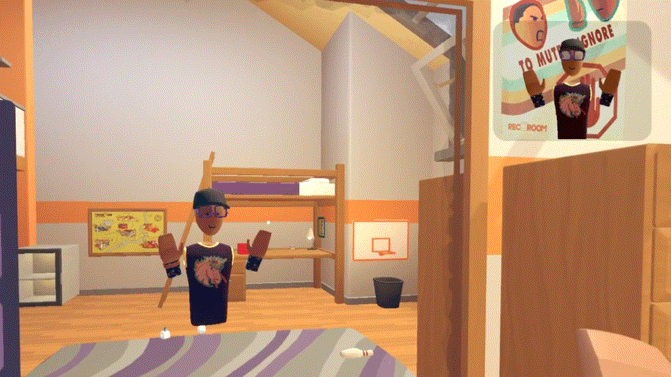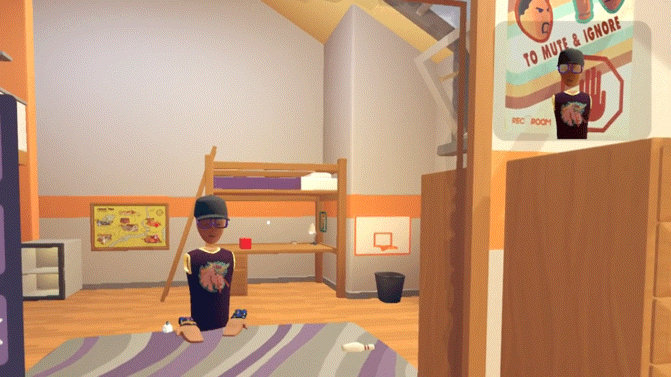When we launched Rec Room in 2016, it was a VR-only experience. And one of the coolest things about VR was - and still is - the feeling of social presence that you get. It really feels like you’re hanging out with other people! As Rec Room has grown over the years, we’ve welcomed many players on non-VR devices as well - players from all around the world are using consoles, phones, and PCs to play, create, and hang out with each other.
Players on all devices have equal access to important social features like voice chat, room chat, facial emotes, etc. But it’s fair to say that our VR players still have a big advantage in social expressiveness. In large part this is due to hand tracking in VR. We humans really like to express ourselves with our hands!
So today we wanted to share a sneak preview of some of the experiments we’ve been doing to make our players on screen devices better able to express themselves with their hands.
Currently on screen devices you can wave with one hand:
It’s really nice to be able to quickly acknowledge someone in a natural way. So our first experiment was… what if you could wave both hands?
Pretty fun! Also note another experiment in the top right of the image - this is a “Picture in Picture” view which means you can always see yourself, even though you’re in first person. This helps you be more expressive by giving you a sense of how others are seeing you. In VR, you get this more naturally due in large part to proprioception, but on a screen device you need more help.
Playing around with range of motion for dual-handed waving, we found you could get quite expressive! Like maybe you need to weigh your options:
Or declare the runner SAFE!
Note that there are no canned animations in any of these GIFs. The avatar is being driven directly by analog stick input, which means you’re in control of the speed and intensity of your movement.
This means you can play the bongos in rhythm!
Shh, don’t tell anyone you can flip your hands around…
Do I need to lay it out on a platter for you?
Or sing it from the mountain tops?
We felt like it was looking pretty promising, so we added the ability to switch between different hand gestures (open hand, fist, point, thumbs up).
Let’s try making a fist… it’s pretty exciting:
Don’t agree? Don’t make me stride purposefully over there…
And punch you!
THE POWER!!!
Of course some of us are shy…
Or maybe we’re hatching an evil scheme…
Or maybe we’re just picking our nose =]
Did we just blow your mind???
Well, thanks for checking it out…
Pretty cool huh?
Next steps
This stuff is all experimental for now, but we believe it’s a promising direction. We think the next step is to dig into what freeform hand control on screen devices means for interacting with objects.
For example, there are some awesome #community escape rooms that players on screen devices struggle to complete, because you need to interact with custom objects in arbitrary ways.
We think this more freeform hand control system should extend pretty naturally to interacting with objects. So as well as making our players on screen devices better social playmates, it will also unlock the ability to play in more rooms!
If you have questions or comments reach out to us directly at the social media links listed below!